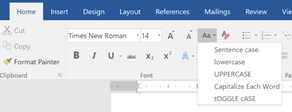First and Foremost you'll need two things:
1. Requisition Note / Form for plasma.
2. Blood sample of a person who is in need of plasma.
Note: Unintentionally some WhatsApp groups who are helping people has caused people to believe that demand draft in the format of form is must. That is entirely false. If your doctor has written on plain paper stating patient details and his need for plasma and has signed with his reg. number its a valid document and no lab/bank can refuse it.
Now that you have the most basic two things, lets move on to getting plasma.
There are blood banks that have plasma stored from donors. They will be the only ones that can provide you with plasma in any case. Blood banks can be private or government.
Due to shortage they will ask you to bring donor. Before you take a donor to bank you need to make sure he/she is eligible for donation of plasma. Parameters for Eligibility Parameters for eligibility.
Lets assume you have a eligible donor. You will take the donor with you to the bank but extracting plasma is a time consuming process. It will take about an hour or so to collect the plasma and then the plasma has to cross checked with patient's sample to see if any complication arises. All in all it will take time, time you might not have. So, if the plasma of same blood group is available at the bank/lab they will take your patient's sample and test it with plasma in stock, soon as the find a match they will give you plasma meanwhile, they will start the denotation process with donor.
It will cost you eve if you have donor. Why?
Do not buy plasma on the basis of blood group from any one. Why?
Disclaimer: All the information here are based on best my knowledge, research and observation. I advise you to confirm any or everything with your consultant before making any decision. My aim is to merely provide info and answers for guidance, so you must make your own informed decision based upon the advise of your consultant Doctor.